Delegate automatic upgrades and expiration policy
The Harness Delegate for Kubernetes and Helm supports automatic upgrades. Harness recommends that you enable automatic upgrades for your Kubernetes delegates. With automatic upgrades, you always have the most recent version of the delegate.
Delegate upgrades do not affect pipelines unless the shutdown timeout is reached. Before an upgrade is performed, the delegate finishes the tasks that are underway. The delegate then shuts down. As part of the shutdown process, there is a 10 minute timeout by default. You can configure this setting. For more information, go to Graceful delegate shutdown.
The automatic upgrade feature is enabled by default for the Kubernetes manifest and Helm installation options. However, it is disabled by default for the Terraform and Docker installation options.
How automatic upgrade works in the Kubernetes manifest
The Kubernetes manifest has a component called upgrader. The upgrader is a cron job that runs every hour by default. Every time it runs, it sends a request to Harness Manager to determine which delegate version is published for the account. The API returns a payload, such as harness/delegate:yy.mm.verno. If the delegate that was involved in this upgrade cron job does not have the same image as what the API returns, the kubectl set image command runs to perform a default rolling deployment of the delegate replicas with the newer image.
To prevent the installation of the automatic upgrade feature, remove the CronJob section before you apply the manifest.
You can also change the time when the upgrade cron job runs by updating the schedule. For configuration details, go to Configure the delegate upgrade schedule.
Example Kubernetes manifest
kind: Role
apiVersion: rbac.authorization.k8s.io/v1
metadata:
name: upgrader-cronjob
namespace: harness-delegate-ng
rules:
- apiGroups: ["batch", "apps", "extensions"]
resources: ["cronjobs"]
verbs: ["get", "list", "watch", "update", "patch"]
- apiGroups: ["extensions", "apps"]
resources: ["deployments"]
verbs: ["get", "list", "watch", "create", "update", "patch"]
---
kind: RoleBinding
apiVersion: rbac.authorization.k8s.io/v1
metadata:
name: kubernetes-delegate-upgrader-cronjob
namespace: harness-delegate-ng
subjects:
- kind: ServiceAccount
name: upgrader-cronjob-sa
namespace: harness-delegate-ng
roleRef:
kind: Role
name: upgrader-cronjob
apiGroup: ""
---
apiVersion: v1
kind: ServiceAccount
metadata:
name: upgrader-cronjob-sa
namespace: harness-delegate-ng
---
apiVersion: v1
kind: Secret
metadata:
name: test-upgrader-token
namespace: harness-delegate-ng
type: Opaque
data:
UPGRADER_TOKEN: "DELEGATE_TOKEN"
---
apiVersion: v1
kind: ConfigMap
metadata:
name: test-upgrader-config
namespace: harness-delegate-ng
data:
config.yaml: |
mode: Delegate
dryRun: false
workloadName: DELEGATE_TO_AUTO_UPGRADE
namespace: harness-delegate-ng
containerName: delegate
delegateConfig:
accountId: ACCOUNT_ID
managerHost: HARNESS_MANAGE_ENDPOINT_URL
---
apiVersion: batch/v1
kind: CronJob
metadata:
labels:
harness.io/name: test-upgrader-job
name: test-upgrader-job
namespace: harness-delegate-ng
spec:
schedule: "0 */1 * * *"
concurrencyPolicy: Forbid
startingDeadlineSeconds: 20
jobTemplate:
spec:
template:
spec:
serviceAccountName: upgrader-cronjob-sa
restartPolicy: Never
containers:
- image: harness/upgrader:latest
name: upgrader
imagePullPolicy: Always
envFrom:
- secretRef:
name: test-upgrader-token
volumeMounts:
- name: config-volume
- mountPath: /etc/config
volumes:
- name: config-volume
- configMap:
name: test-upgrader-config
Determine if automatic upgrade is enabled
When a delegate is installed, it may take up to an hour by default to determine if the upgrader was removed during installation. During that time, the delegate shows a status of DETECTING.
Harness updates the status when upgrader makes it's first API call to the Harness platform. The default schedule is one hour, but the schedule is configurable. If Harness doesn't detect the upgrader API call within 90 minutes, the upgrade status is updated from DETECTING to AUTO UPGRADE: OFF.
Let's say the upgrader schedule is configured to two hours. The upgrade status would change from AUTO UPGRADE: OFF to AUTO UPGRADE: ON and back to AUTO UPGRADE: OFF. Every 90 minutes that Harness doesn't detect the API call, the status is set to AUTO UPGRADE: OFF. As soon as Harness detects it again, the status is set to AUTO UPGRADE: ON. Harness recommends a default schedule of 60 minutes. For more information, go to Configure the delegate upgrade schedule.
To find the delegate status, select an account, a project, or an organization, then select Settings. Under resources, select Delegates. For more information, go to Delegates list page.
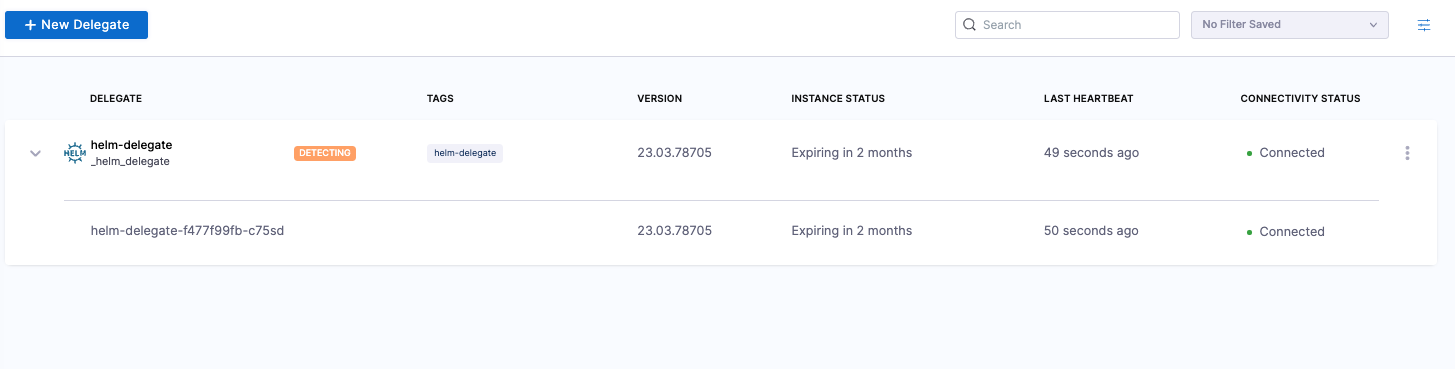
When the delegate is first installed, the Delegates list page displays an Auto Upgrade status of DETECTING and then SYNCHRONIZING. After the first hour (for the default upgrader configuration) or your custom configured time, the delegate shows a status of AUTO UPGRADE: ON or AUTO UPGRADE: OFF.
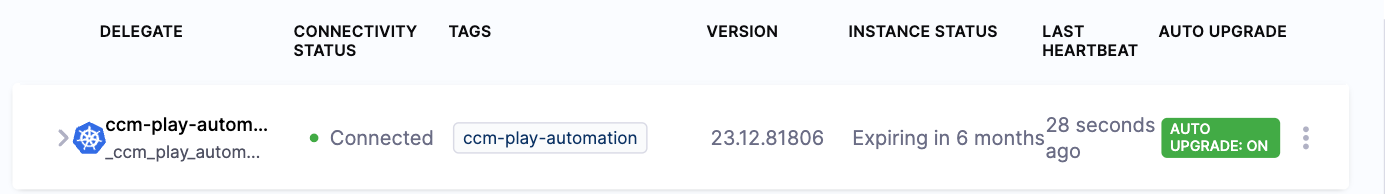
Disable automatic upgrade on an installed delegate image
If you disable automatic upgrades, then you have to manually upgrade the delegate regularly to prevent a loss of backward compatibility.
To disable auto-upgrade on an installed delegate image, do the following:
-
Run the following command to suspend auto-upgrade on the installed image.
kubectl patch cronjobs <job-name> -p '{"spec" : {"suspend" : true }}' -n <namespace> -
In the delegate manifest, locate the CronJob resource. In the resource
spec, set thesuspendfield totrue.spec:
- suspend: true
Configure the delegate upgrade schedule
Harness recommends a default schedule of 60 minutes, but suggests a range between one and 90 minutes for optimal performance.
If you set the value outside of this range, upgrades will still work as expected. However, if the frequency exceeds 90 minutes, Harness will not be able to detect any auto-upgrades, and the UI will display that auto-upgrades are turned OFF.
To configure the delegate upgrade schedule, do the following:
-
In the
delegate.yamlmanifest file, locate theupgrader-cronjobresource. -
Configure the CronJob resource to your specific settings.
The
CronJobYAML configuration should look something like the example below that runs the job every 15 minutes. Thespec.schedulefield defines when and how often the job should run.---
apiVersion: batch/v1
kind: CronJob
metadata:
labels:
harness.io/name: kubernetes-delegate-upgrader-job
name: kubernetes-delegate-upgrader-job
namespace: harness-delegate-ng
spec:
schedule: "0,15,30,45 * * * *"
concurrencyPolicy: Forbid
startingDeadlineSeconds: 20
jobTemplate:
spec:
template:
spec:
serviceAccountName: upgrader-cronjob-sa
restartPolicy: Never
containers:
- image: harness/upgrader:latest
name: upgrader
imagePullPolicy: Always
envFrom:
- secretRef:
name: kubernetes-delegate-upgrader-token
volumeMounts:
- name: config-volume
mountPath: /etc/config
volumes:
- name: config-volume
configMap:
name: kubernetes-delegate-upgrader-configFor more information on the schedule syntax, go to Writing a CronJob spec in the Kubernetes documentation.
-
Save the file.
-
Run the following.
kubectl apply -f harness-delegate.yamlThe schedule change for the cron job will take effect immediately, and the next upgrade run will follow the new schedule. If you have made any other changes to the YAML file, such as updating the image, configuration, environment variables, and so on, those changes will take effect during the next run.
Configure an optional registry mirror for delegate images
If you use Docker pull through registry cache (https://docs.docker.com/docker-hub/mirror/), you can configure upgrader to use an optional registry mirror for your delegate images.
When this feature is configured, Harness Delegate images are fetched from the designated mirror, instead of public Docker Hub.
mode: Delegate
dryRun: false
workloadName: delegate-name
namespace: harness-delegate-ng
containerName: delegate
registryMirror: us.gsr.io/gcr-mirror
delegateConfig:
accountId: <YOUR_ACCOUNT_ID>
managerHost: <MANAGER_HOST>
During an upgrade, when upgrader seeks to update the delegate to harness/delegate:verno, it will utilize the image from us.gsr.io/gcr-mirror/harness/delegate:verno.
Use automatic upgrade with custom delegate images
You may choose to use a custom delegate image for the following reasons:
- You don't have access to Docker Hub, so you pull the Harness images and put them in your own container registry.
- You use the Harness Delegate as a base image and install tools, certificates, etc.
If automatic upgrade is enabled and you have a custom image, the following may occur:
- If the Kubernetes cluster does not have access to Docker Hub, then the upgrade fails.
- If the Kubernetes cluster has access to Docker Hub, then the new published image is deployed. This action causes the custom tooling to be lost.
To avoid these issues, you can set up the upgrader to use your custom delegate tag.
-
Use the latest-supported-version API to determine the delegate number for your account:
curl --location 'https://app.harness.io/ng/api/delegate-setup/latest-supported-version?accountIdentifier=\<YOUR_ACCOUNT_IDENTIFIER>' \
--header 'x-api-key: \<YOUR_API_KEY>'The following example result is returned. It returns the tag of the delegate that is released to your account.
{
"metaData": {},
"resource": {
"latestSupportedVersion": "24.04.82804",
"latestSupportedMinimalVersion": "24.04.82804.minimal"
},
"responseMessages": []
}When the
upgradermakes a request, it tries to change the image toharness/delegate:24.04.82804. You can take either theharness/delegate:24.04.82804image or theharness/delegate:24.04.82804.minimalimage and build your own image by adding more tools and binaries, and then push it to your own container repository. For example, you might publish the image to a private repository, such asartifactory-abc/harness/delegate:24.04.82804. -
Once the image is pushed, you can call the override-delegate-tag API to enable the Harness back-end to supply the upgrader with the custom delegate tag:
curl --location --request PUT 'https://app.harness.io/ng/api/delegate-setup/override-delegate-tag?accountIdentifier=<account_identifier>&delegateTag=artifactory-abc%2Fharness%2Fdelegate%3A23.04.78910' \
--header 'x-api-key: <your_api_key>'It returns the following results:
{
"metaData": {},
"resource": "Updated Delegate image tag to artifactory-abc/harness/delegate:24.04.82804",
"responseMessages": []
}The next time the
upgraderruns, it will receive theartifactory-abc/harness/delegate:24.04.82804image.
Delegate expiration support policy
Six months after a delegate image is released, the delegate reaches End of Support (EOS). Eight months after a delegate image is released, the delegate is End of Life (EOL).
Delegates do not stop working after expiration. Because delegates are only backward-compatible, they might have issues if the backend has moved too far ahead. Harness recommends that you upgrade your delegates before they expire.
| Release | EOS | EOL |
|---|---|---|
| 24.04.verno | 23.10.verno and below | 23.08.verno and below |
| 24.05.verno | 23.11.verno and below | 23.09.verno and below |
EOS means the following:
-
Harness Support will no longer accept support requests for the delegate in both Harness FirstGen and Harness NextGen.
-
Security fixes will still be addressed.
-
Product defects will not be addressed.
-
If delegates are past their EOS date, Harness does not support them. Expired delegates might not work as intended. For issues with expired delegates, Harness Support will request that you upgrade your delegate(s).
EOL means the following:
- In addition to the EOS clauses, security fixes will not be addressed.
For a list of delegate images and their support status, go to Delegate image version support status.
Example delegate expiration
For delegates with an immutable image type, the image tag is yy.mm.verno. A delegate version 24.05.84200 would reach EOS in November 2024 and EOL in January 2025.
This policy applies to delegates with the yy.mm.verno image tag. It does not apply to legacy delegates. For information on delegate types, go to Delegate image types.
Harness Self-Managed Enterprise Edition support is limited to the delegate version released with the most recent version. When you upgrade Harness Self-Managed Enterprise Edition, the supported delegate version is included.
Determine when your delegate expires
To determine when your delegate expires, do the following:
-
Select an account, a project, or an organization, and then select Delegates.
-
Locate your delegate in the list, and then check the INSTANCE STATUS column.
Update the delegate YAML
Harness does not recommend the use of delegate images that are not current. However, if you require an earlier image version, check the repository on Docker Hub.
To update the delegate YAML, do the following:
- Select New Delegate > Kubernetes > Kubernetes Manifest > Custom, and then follow the instructions on the screen.
For an example of a complete Delegate YAML file, go to Example Kubernetes manifest for Harness Delegate.