SEI Microsoft Teams integration
Use the SEI Microsoft Teams integration to integrate SEI with Microsoft Teams.
Requirements
To transmit data from Microsoft Teams to SEI, you must create a service account in your Microsoft Teams account. The service account must have a user role.
Configure the integration
-
In your Harness Project, select the SEI Module, and go to your Account.
-
Select Integrations under Data Settings.
-
Select Available Integrations, locate the Microsoft Teams integration, and select Install.
-
Wait for the Microsoft login page to appear, and then log in with the service account's credentials.
-
When asked Let this app access your info?, select Yes.
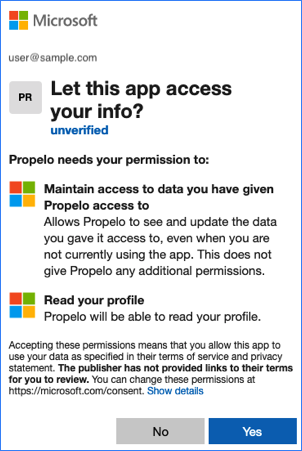
-
Enter a Name for the integration. Description and Tags are optional.
-
Finish configuration and save the integration.