Prerequisites
This section describes the requirements and project-level permissions required to execute chaos experiments on your target environments.
- Prepare yourself with the right permissions (
Chaos Resources Role PermissionsinAccess Control). - Prepare yourself with the right permissions on the cloud account or the Kubernetes cluster or the VM (Kube RBAC, IAM Roles).
- Enable the necessary Feature Flags (as a general step) and corresponding sanity checks (such as places to click, and entities to see enabled).
- Prepare the target systems (VMs or K8s).
- Prepare network connectivity, identify proxy requirements, firewall rules (if any).
- Identify application (or infrastructure) steady-state parameters (even if this requires manual effort)- using APMs or logs or other methods.
- Identify image registry requirements and steps to set up the registry with secrets.
- Identify specific needs, especially for Kubernetes. You might need to specify:
- Namespace quotas
- Workload-specific labels or annotations
- Workload resource limits
- Proxy environments for outbound container
- Specific nodes or groups where workloads should reside
- Identify permissions for advanced use cases, which may vary, such as SCC, IRSA, etc.
- ChaosHub requirements and connectivity to Git sources.
Add users to a project to run chaos experiments
You must have at least one user in a project, and set up permissions such that the user can perform chaos experiments. The following steps generate an email invitation to the new user(s) to add themselves to the project.
To add a new user to a project:
-
In Harness, select a project.
-
Expand the Project setup menu, and select Access Control.
This page lists all the users added to the current project.
-
Select New User, and then:
- In New User(s), add the email(s) of the user(s) you want to add.
- In User Groups, select any of the existing user groups to which you can add the user.
- Add the roles for the user(s) to enforce their access permissions.
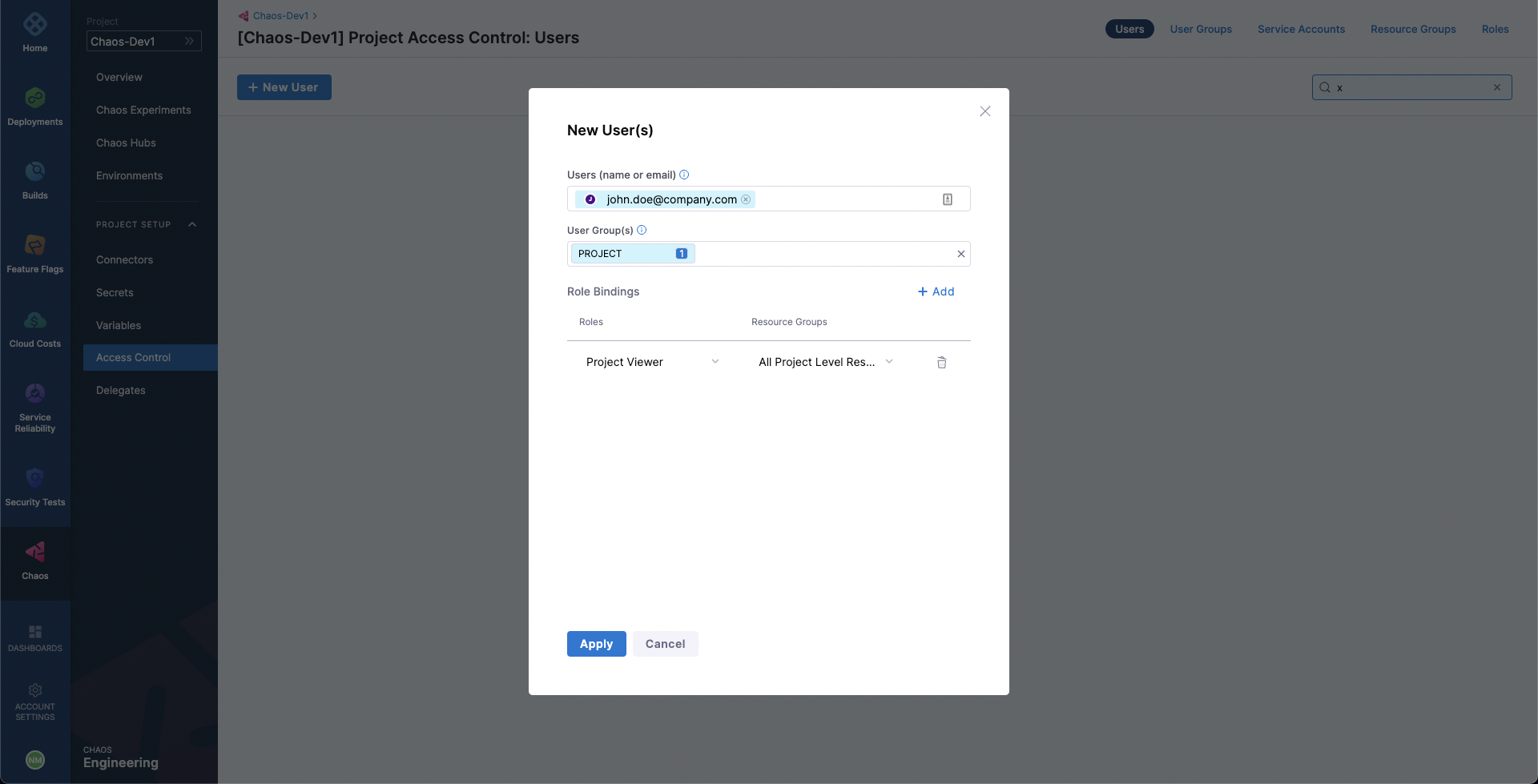
-
Select Apply.
Requirements for individual chaos faults
In the chaos faults reference, you'll find fault-specific requirements listed in the Use cases section of each fault, as shown, for example, in the use cases for the Kubelet service kill fault.
Chaos infrastructure requirements
The table below lists the chaos infrastructure execution plane components and the required resources. You can install these components in your target cluster, allowing the chaos infrastructure to run experiments here. Chaos infrastructure runs within your target environment to aid CE in accessing the target resources and injecting chaos at a cloud-native scale.
| Deployment | Container | CPU required | Memory required | Image |
|---|---|---|---|---|
| chaos-operator-ce | chaos-operator-ce | 125m | 300M | chaosnative/chaos-operator |
| chaos-exporter | chaos-exporter | 125m | 300M | chaosnative/chaos-exporter |
| subscriber | subscriber | 125m | 300M | chaosnative/harness-chaos-subscriber |
| workflow-controller | workflow-controller | 125m | 300M | chaosnative/workflow-controller |